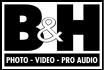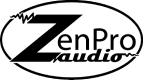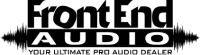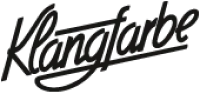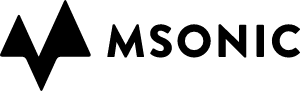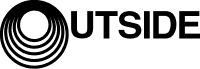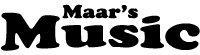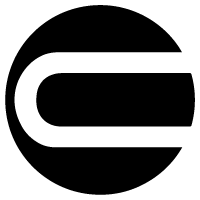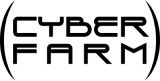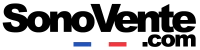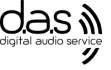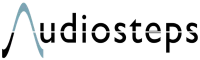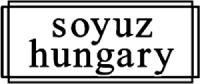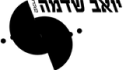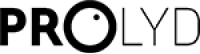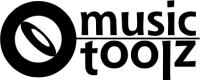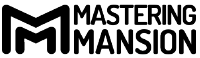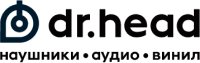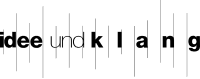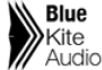GET YOUR 013 AMBISONIC PLUGIN LICENSE
Use this form to register your 013 AMBISONIC microphone and receive your activation code for the Soyuz Ambisonic plugin bundle
DAW Specific Setup Instructions
Covering Pro Tools Ultimate,
Logic Pro X, Reaper,
Cubase Pro and more
DAW Specific Setup Instructions
Covering Pro Tools Ultimate,
Logic Pro X, Reaper,
Cubase Pro and more
CONNECT YOUR
013 AMBISONIC
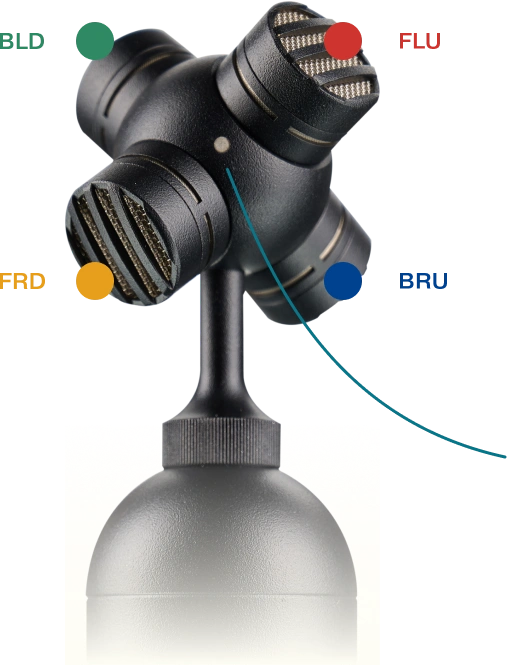

Cable Color Guide
Your microphone features four capsules, each corresponding to a specific direction for capturing sound.
To ensure you connect each capsule correctly, we've color-doded the connections.

Preamp Level Matching
Use four identical preamps and ensure that all four channels are set to equal gain. This is crucial to capture
an accurate sound field and prevents any discrepancies in your recording.
D Directional Indicator
On the microphone, you'll find a directional indicator, marked by a dot. This dot should be oriented towards
the main focus of your recording space or considered the "north star" for your setup. Here's why it's important:
Orientation: The indicator helps you position the microphone correctly in relation to your sound source, ensuring optimal capture.
Post-Processing Reference: This orientation serves as a crucial reference during post-processing, helping to accurately recreate the sound field.
Orientation: The indicator helps you position the microphone correctly in relation to your sound source, ensuring optimal capture.
Post-Processing Reference: This orientation serves as a crucial reference during post-processing, helping to accurately recreate the sound field.

What is an Ambisonic Microphone?
The 013 AMBISONIC microphone is designed to capture sound from all directions in a 360-degree sphere. This unique capability allows you to experience audio as if you were right in the middle of the recording, hearing it from every possible direction
Imagine you’re in the center of a sphere, and you can hear sounds coming from above, below, in front, behind, and from the sides. The 013 AMBISONIC microphone records all these directions simultaneously, creating a 3D sound field.
Why Choose The 013 AMBISONIC?
Immersive Soundscapes & In-Depth Recordings:
Create a fully immersive audio experience, enveloping your audience in sound from every direction no matter what they’re listening on.
Post-Production & Flexibility in Mixing:
Easy-to-use, included Soyuz plugins allow you shift the sound around “the room” to dial in your optimal sound and placement even after recording
Simple Setup. Consistent Results:
A one-mic solution to easily capture three-dimensional audio. 4 independent outputs and 4 phase-coherent capsules make the 013 Ambisonic easy to set up for exciting and repeatable results in every session.
Versatile Application:
Perfect for any studio production, music, VR, film, music, and interactive media such as gaming, Ambisonic technology is versatile enough to bring any project to life.
Future-Proof and Format-Agnostic:
Ambisonic audio is not bound to any specific playback format, such as Dolby Atmos, making it truly versatile and adaptable for any audio playback system now and in the future
Create a fully immersive audio experience, enveloping your audience in sound from every direction no matter what they’re listening on.
Post-Production & Flexibility in Mixing:
Easy-to-use, included Soyuz plugins allow you shift the sound around “the room” to dial in your optimal sound and placement even after recording
Simple Setup. Consistent Results:
A one-mic solution to easily capture three-dimensional audio. 4 independent outputs and 4 phase-coherent capsules make the 013 Ambisonic easy to set up for exciting and repeatable results in every session.
Versatile Application:
Perfect for any studio production, music, VR, film, music, and interactive media such as gaming, Ambisonic technology is versatile enough to bring any project to life.
Future-Proof and Format-Agnostic:
Ambisonic audio is not bound to any specific playback format, such as Dolby Atmos, making it truly versatile and adaptable for any audio playback system now and in the future
I only Work in Stereo and I Don’t Care About Spatial Audio.
How will the 013 AMBISONIC Benefit me?
How will the 013 AMBISONIC Benefit me?
The 013 Ambisonic will work flawlessly in any format you choose. especially in stereo.
Use it to capture entire rooms, performances, and full bands as a one mic solution and broaden your stereo field or supplement your close mics. It’s a perfect choice to record complex instruments and enhance sources with additional space like drums, string ensembles, and more.
Because it captures the entire 360-degree sound field, you have a ton of sonic information to work with and mix to your liking. Manipulate the width, depth, and directionality of your sound for your desired realism or feeling.
Add exciting dynamics to your productions and make them stand out beyond the traditional recording formats. All of this happens without emulation, the results are the real thing
Plus, the Ambisonic format is completely future-proof and adaptable. So should you ever need to move to surround, atmos, etc it will translate effortlessly
Do I need special equipment to use the 013 AMBISONIC?
Nope! All that is needed is a four-channel preamp or interface with four matching mic inputs.
The 013 AMBISONIC records sound from each of it’s four mic capsules individually using the included 4 channel mic cable.
The included Soyuz Transcoder and Decoder plugins are compatible with ProTools, Logic, Reaper, Cubase and every DAW that accepts VST or AU plugins and allows you to process your audio in any way and playback on any system
How do I set this up with my DAW?
Easy! We’ve outlined a short and simple step by stop process for every DAW here
Playlist
6 Videos
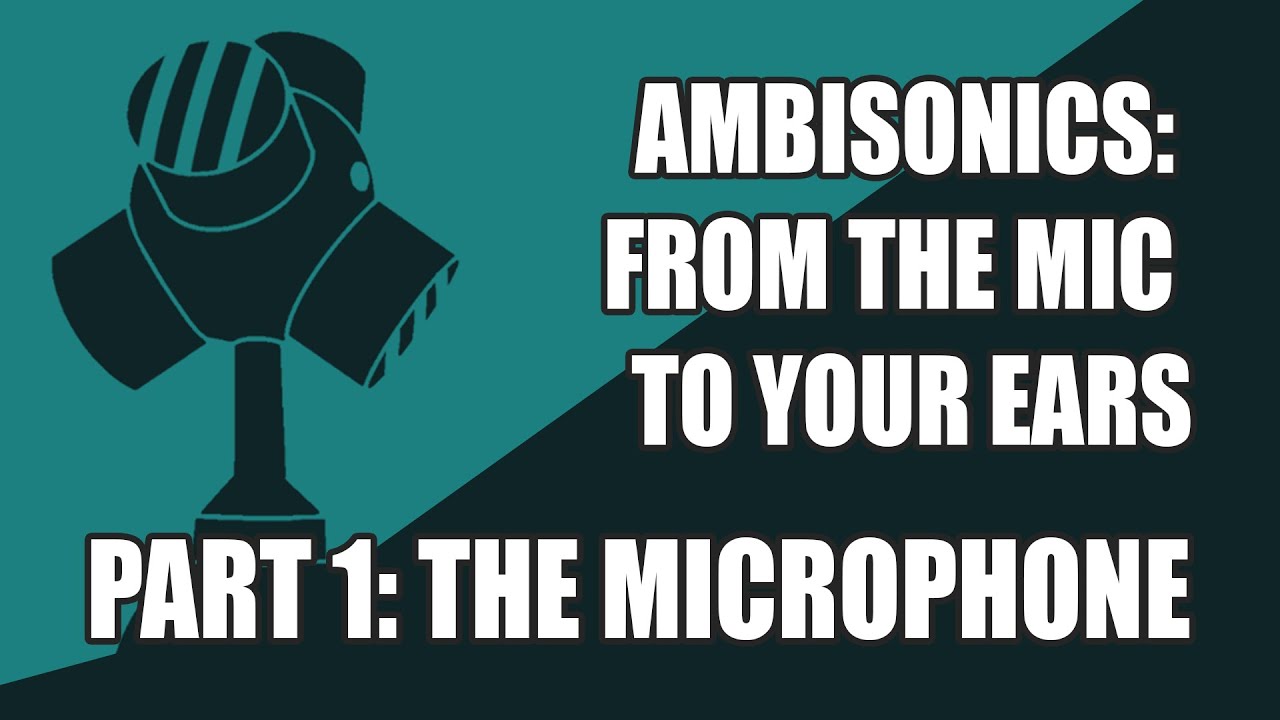
3:18

7:50

9:01

5:06

7:48