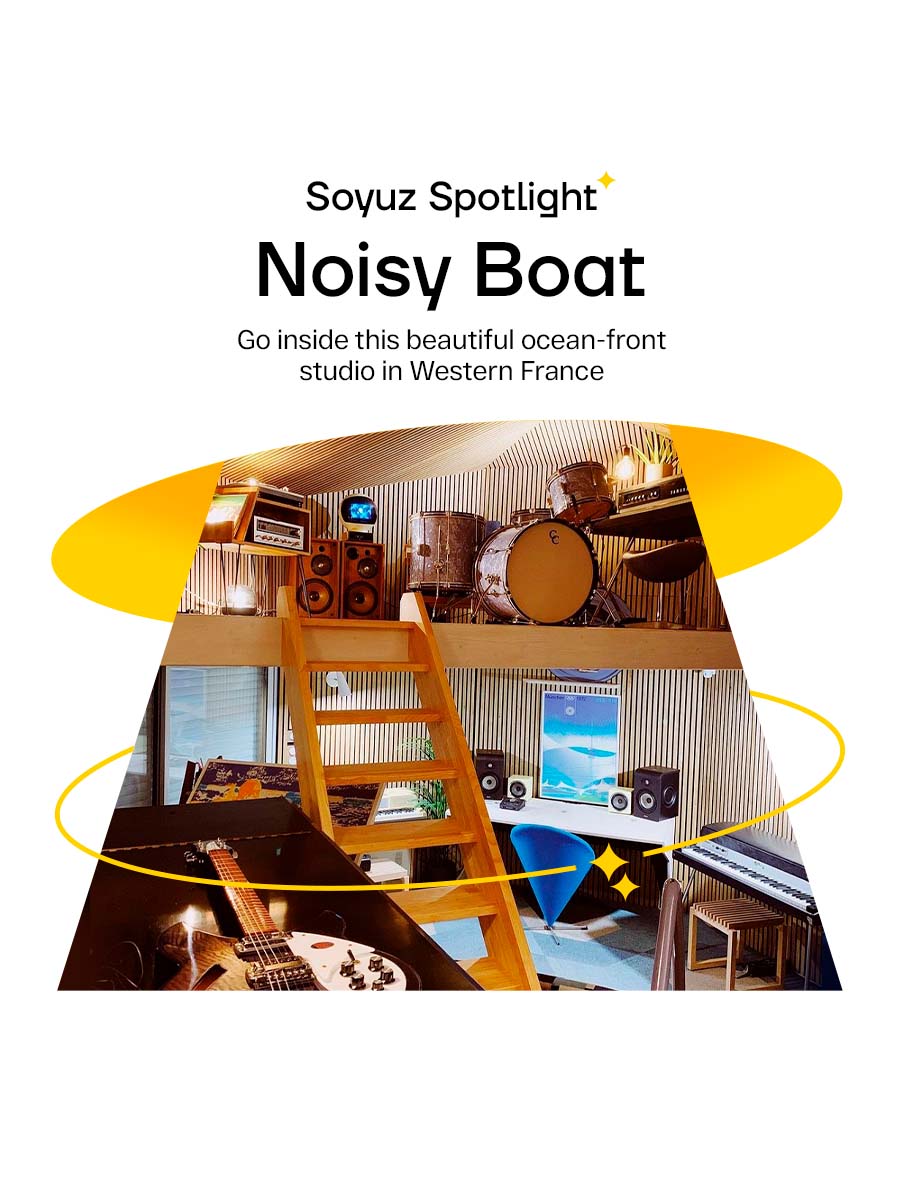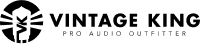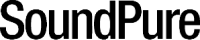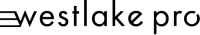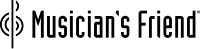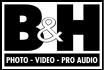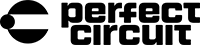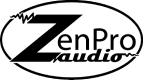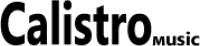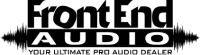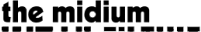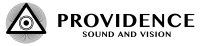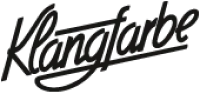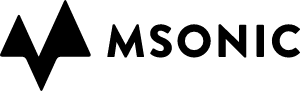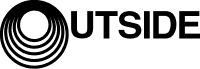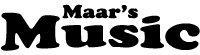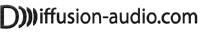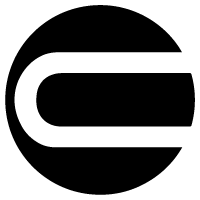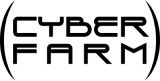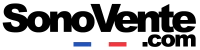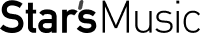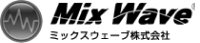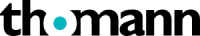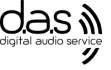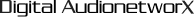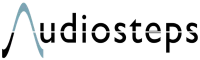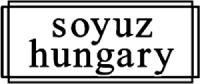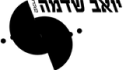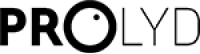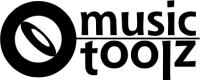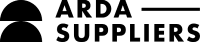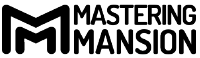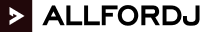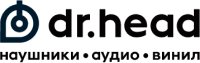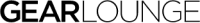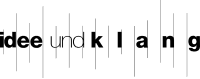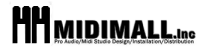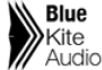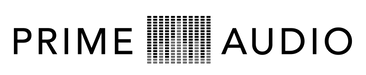The Launcher has landed and is destined to be your dynamic mics’ new best friend.
Chances are you’ve seen this little ivory box floating around your Instagram and Facebook pages. Or maybe you’ve wondered how your friends and peers are squeezing so much sound from a simple setup?
Maybe you’re the adventurous type and want to push the limits of what The Launcher can do?
This article will hopefully answer any of your questions about this little magic box from the basics to creative (even unintentionally good) results.
So What is The Launcher?
Put simply, it is the perfect, analog sidekick to your dynamic and ribbon mics. A handmade, transformer-based in-line preamp, the Launcher is designed to open up the sound while providing a healthy gain boost and imparting a splash of color, character, and saturation. It is comfortable on stage and in the studio, as useful in a concert hall as it is in a bedroom.
The Launcher is the result of our desire to bring “The Soyuz Sound” to the most commonly used microphones in the world, at a price that makes it available to artists at every level.
During the two years of experimentation, design, and testing that it took to realize this goal, dozens of prototypes were made and rejected until we finally found the perfect combination of components and construction: a pairing of our hand-wound toroidal core transformer (similar to the ones found in all of our microphones), a Burr-Brown op amp, and a careful selection of Russian resistors, hand-assembled and tested in our workshop in Tula.
How is The Launcher Different From Any Other “mic booster” or “mic activator”?
Glad you asked! The Launcher is much more than simply a “gain box.” There are myriad options available for simply increasing gain, designed to be transparent and uncolored. The Launcher is something else. We are known for the musical sonic profiles of our high-end, handmade microphones; when designing the Launcher we set out to make the same musical color, character, and excitement available to users of dynamics and ribbons. There is nothing wrong with products that offer transparent gain; we just wanted to go a bit further to achieve the result that is best described thusly:
Is it Clean? No
Is it transparent? No
Is it awesome? Yes!
Why do I need a Launcher?
Are you struggling to get THAT sound from your mics and recordings?
The sound of iron is the sound of the modern recording era. Consoles, microphones, preamps, outboard gear, tape machines: the importance of the transformer cannot be overestimated. Even today it’s common for engineers to send audio and sum stems through pieces of gear for no other reason than to get the sound — the color, the weight — of signal hitting transformers. The Launcher is the perfect way to get that color, live or recorded.
Do you need to crank the gain on your interface preamp just to get a usable signal?
Most interface preamps do not like to be slammed. Avoid hiss and a high noise floor by having the Launcher help low-gain mics drive inputs.
Do your recordings sound sterile or flat?
The Launcher opens up the sound of mics, imparting a fuller, richer, wider sound that increases across a recording as more layers are stacked or allows a single source to stand out.
Do you want your vocals to shine as they would at a pro-level venue through any PA?
The Launcher will add presence, gain, and body to any dynamic through any PA. Bringing a Launcher to a gig will bring smiles to you, the soundperson, and the audience. Nothing will improve a vocal in even the most average sound reinforcement situations like a Launcher.
(Okay. Maybe practice.)
Do you like flexibility and creative options?
The Launcher can be used simply as an essential tool or a creative experiment! This box is more than one-trick pony with many uses waiting to be discovered unique to each setup.
I Already Have a nice Outboard Preamp.
Do I Still Need a Launcher?
Excellent! Pairing The Launcher with other pres will only expand your tonal options and potentially bring out new sounds from your current gear. With quieter mics, you can depend on the Launcher to do most of the heavy lifting for gain, giving you more headroom and a wider range of sweet spots for your preamp. Or you can push your pre to its limits! Use the Launcher to drive your preamps’ inputs harder and enjoy more colorful saturation or delve further into musical breakup. It works well with any flavor preamp from the critically clean to the dangerously dirty.
How do I connect The Launcher with my microphone?
While there are many ways to use the Launcher — and, as such, a corresponding number of different ways to connect it — the method most common and ideal, by design, is to put it directly between a dynamic or ribbon microphone and an interface, mixer, or preamp.
Connect as follows:
Mic → XLR Female to XLR Male cable → Soyuz Launcher → XLR Female to XLR Male cable → Preamp input of interface (or mixer) with phantom power engaged.
NOTES:
– Double-check to make sure you are sending phantom power (often denoted as “48v”) to the Launcher. Without this, no sound will pass through.
– The Launcher does NOT pass phantom power through; this makes it safe for mics sensitive to voltage — primarily older ribbon mics — but means that a few extra steps must be taken to use it with any active microphones or FET condensers. (See below for how to use these with The Launcher.)
– Check your gain staging! The Launcher gives a boost of roughly 26db; this may be hotter than you think! This allows lower gain microphones (why it was designed primarily for dynamic and passive ribbon mics) to better preamps and allow for a lower noise floor. Take care to avoid hitting a converter with too much signal; the resulting distortion isn’t the kind that will make anyone smile.
Can I Use The Launcher with Condenser Mics or Active Ribbons?
YES! ….but keep in mind that the Launcher does NOT pass phantom power through to microphones. This, while making the Launcher safe for voltage-sensitive vintage dynamics and ribbons, necessitates a few extra steps for use of a FET condenser or any other active microphone without an external power supply (tube condensers, for instance, generally work fine with the launcher).
This scenario — a phantom-powered microphone with no external power supply — requires a standalone phantom power supply between the mic and the Launcher.
There are many options on the market; we recommend getting a quality phantom power supply that will provide reliable, consistent power for optimal sound and the ability to take full advantage of the Launcher’s sweetening characteristics.
The signal chain would look like this:
Mic → XLR Female to XLR Male cable → Phantom Power Supply → XLR Female to Male cable → Launcher → XLR Female – Male → Mic input of preamp/mixer/interface with phantom power engaged
What Sources Sound Best with The Launcher?
The Launcher sounds best anywhere there is music to perform and record; anywhere there are ears to listen. To be more specific?
If it makes a sound, the Launcher can capture it and expand upon it.
On vocals, you will hear your voice begin to leap through the monitors.
On snare, you will hear the naturally compressed thwack.
On stringed instruments, you will hear each note in a chord while still gelling together a strum.
In addition, with a little patching, it can be used in mixing: tracks/stems can be sent through a Launcher to warm up the numbers, as it were; to bring some transformer girth and analog richness to sterile digital material.
Can I Use The Launcher as a DI?
The Launcher is perfect to add punch and thickness to bass, keys, direct guitars, and other instruments. The best way to accomplish this is to use a passive DI box in front of the Launcher. Whatever kind you have will work! For instance, we have gotten great bass sounds lately with the combination of a cheap DI and a Launcher. (A model with a pad is preferable, in case hot pickups — or line levels — necessitate more headroom in front of the Launcher.)
Can I Use The Launcher for Analog Summing?
Yes! This configuration will certainly add a dose of musical excitement across your entire mix.
The easiest way to set this up is by using a pair of Launchers on the outputs of a passive summing mixer such as the Folcrom by Roll Music, the SB2 by DIYRE, or The Sum Cable – although any passive summing device will do! There is a great deal of excellent information online about how to set up the specifics of summing itself and routing, so we won’t get too into it here, but essentially you will need to route the tracks of you production into “stems” split across the outputs of your interface. Typically this will be in configurations of 8 or 16. In our experience the higher the channel count the more obvious the effect becomes. Again, dig deeper online to figure out your own summing workflow and will work best for your mixes.
In a passive summing setup you will need a good amount of makeup gain on the output. Fortunately, The Launchers are equipped with +26db of gain perfect for this task. From there you can run the Launchers straight into a pair of preamps on your interface, or run them into your favorite outboard preamp. Try different pres to experiment with different types of color and character or keep it clean and polished with a hint of edge.
TIP: While you can craft your mix and save the Launchers through for the end, we recommend mixing through the Launchers from the very beginning so you make all of your critical decisions hearing the effect in real-time.
Can I run Tracks, Stems, or Line Level sources through The Launcher?
Yes! Many users have shared fantastic results with their Launchers like this. Run old vocals tracks through, warm up some drums, or just saturate all the sounds! Keep in mind that the Launcher was originally designed specifically for microphones, so it is expecting a mic level input. Using an adaptor like the SHURE A15LA which converts line to mic level is the easiest way; however, you can try for yourself what works best, you will need to significantly lower the level into the Launcher to avoid distortion – or don’t if that’s your thing! Also remember that The Launcher will boost the output by 26db so keep a close eye on your gain staging and you’ll be in good shape.
What Is the Impedance of the Launcher?
1kOhms
Ok! So where can I get one??
You can get your Launcher worldwide HERE or from your local Soyuz dealer.
Or if you just can’t wait to put your Launcher in your signal chain you can get it here
[wps_products tag=”launcher” excludes=”description”]
Any Other Questions?
How are you using your Launcher?
Chat with us now or write to us at Marc@Soyuzmicrophones.com with any Launcher questions, suggestions, or fun experiments you think we should know about!