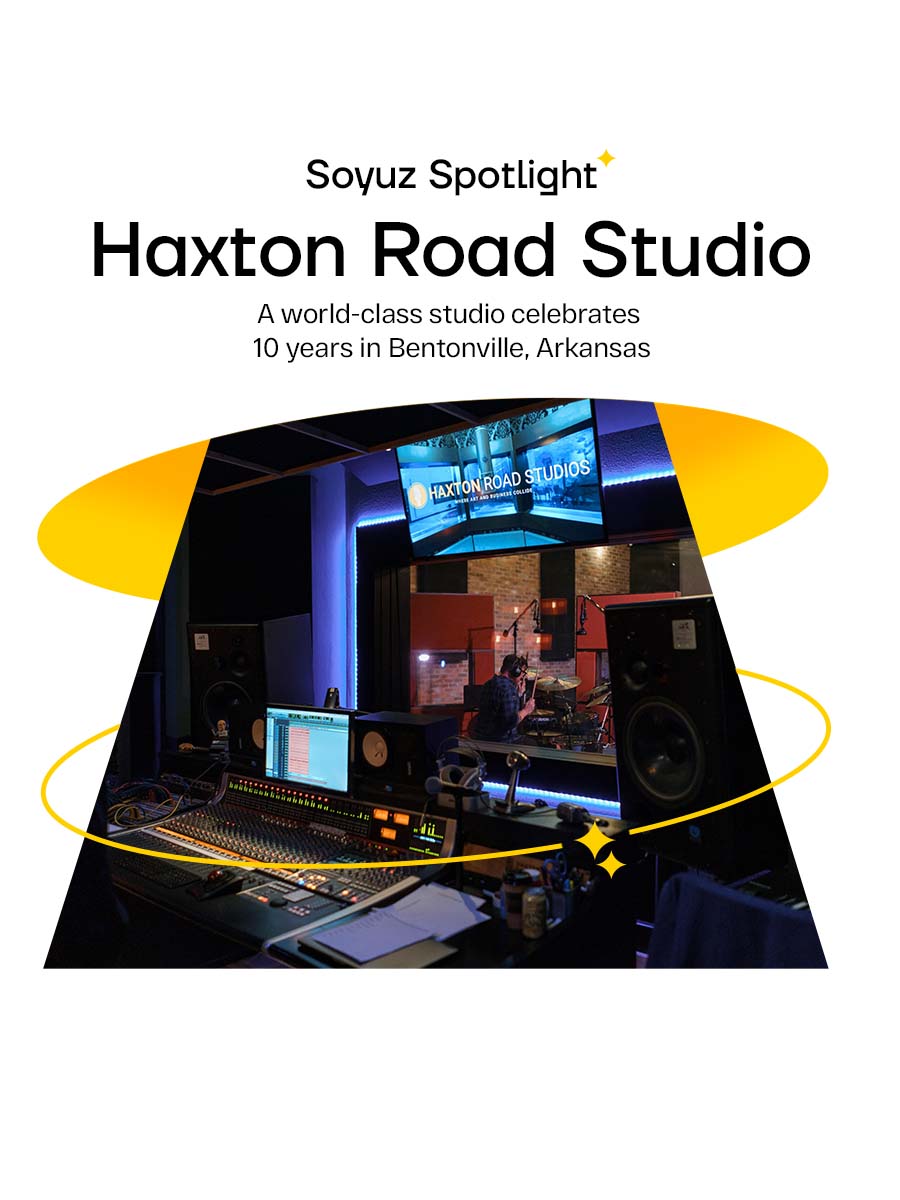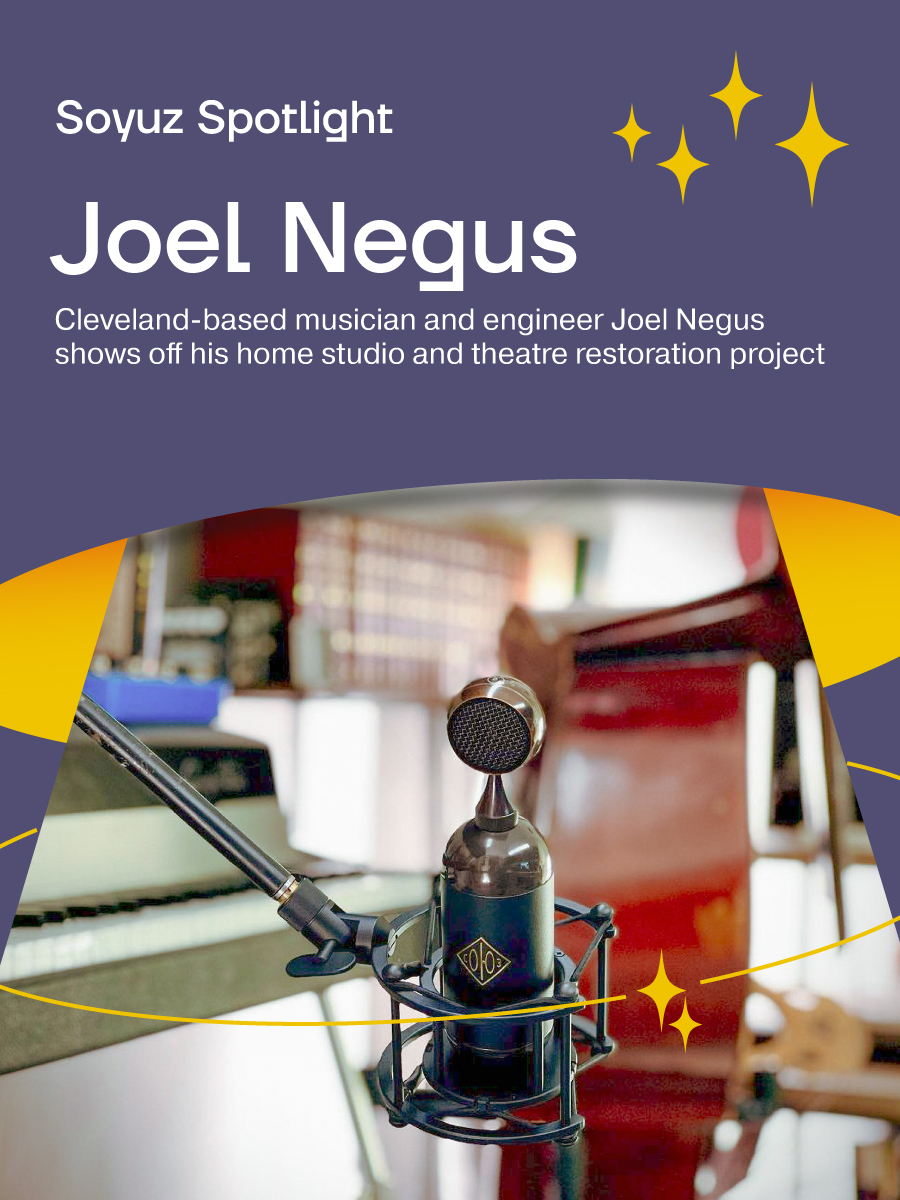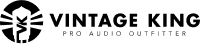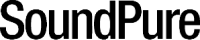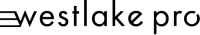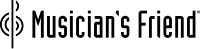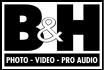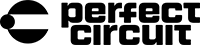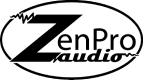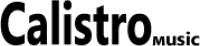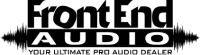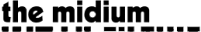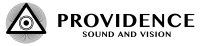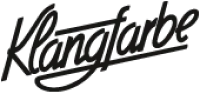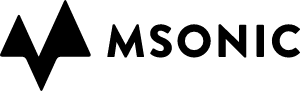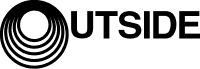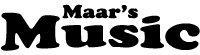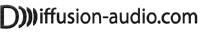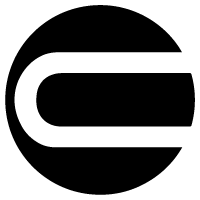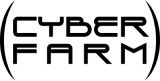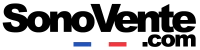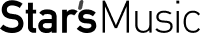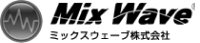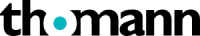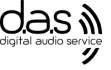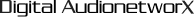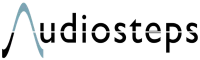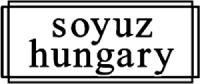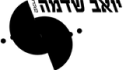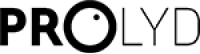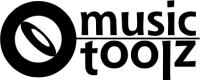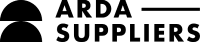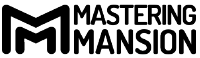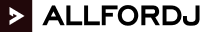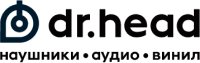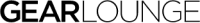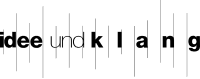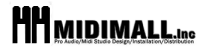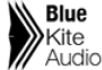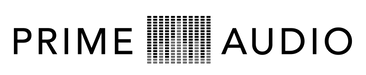The Launcher Deluxe has been out in the world for over a month now and we’ve been getting tons of great feedback. We love hearing how you are using the stereo inline microphone preamp, so please keep tagging us on Facebook, Twitter, Instagram, and TikTok.
In addition to all the love, we’ve also got some questions from faithful Soyuz fans who want to know more about the Launcher Deluxe. So we’re here to answer some frequently asked questions about the Launcher Deluxe and Launcher.
If you still have questions after reading this blog, send us a DM and we’ll answer them here. Alright, let’s go!

Can you explain the difference between Launcher Mode and Saturate Mode again?
Sure thing, here’s the long and short of it.
Launcher Mode:
Launcher Mode is the perfect choice for elevating any dynamic or ribbon microphone. When one or both channels are switched to Launcher Mode, simply plug your mic cable into one of two Neutrik combo jacks on the front plate of the Launcher Deluxe and connect an XLR cable from the back to your mic preamp, mixer or audio interface. Once you engage phantom power, you’re now cooking with an additional 26dB of gain and color via the Launcher Deluxe. Take the strain off of your interface or preamp and enjoy the benefits of more headroom while expanding the sound of your dynamic and ribbon mics.
Launcher Mode TLDR: Requires phantom power, designed for ribbons and dynamic mics, provides 26db gain boost and analog color
Saturate Mode:
In Saturate Mode, your Launcher Deluxe becomes more than an inline mic preamp. This new mode offers up The Launcher’s trademark coloration to any active mics, condensers or line-level source without any gain boost. While in Saturate Mode, it’s unnecessary to run phantom power to reap the benefits of the Launcher Deluxe’s color. If you’re using a condenser microphone that needs phantom power, simply engage it on your mic pre, mixer or interface and it will pass through the Launcher Deluxe to your mic.
Saturate Mode TLDR: Completely passive, allows phantom power to pass through, works with condensers and other active microphones, accepts line level signals, no gain boost, just color and saturation.
Does the Launcher Deluxe let phantom power pass through to microphones?
Yes and no. Just like the Launcher, phantom power is needed to operate the Launcher Deluxe when a channel is in Launcher Mode. When in Launcher Mode, the unit will not pass power through to the microphone. However, when using the Launcher Deluxe in Saturate Mode, phantom power isn’t needed. This means phantom power will pass through and power your microphone.

If the Launcher Deluxe is just a stereo version of the Launcher, why does it cost $599 when a regular Launcher is only $229?
The Launcher Deluxe isn’t merely a stereo version of the Launcher. It features two channels with the classic Launcher circuit but has a lot more going on inside. Let’s break it down.
The Launcher Deluxe’s two channels each have two different modes, Launcher Mode and Saturate Mode. Each individual mode requires its own circuitry, including one of our hand-wound transformers. The original Launcher only employs one of these transformers. The Launcher Deluxe features four transformers in total, one for each mode on each channel.
The production of these hand-wound transformers and other extra elements of the Launcher Deluxe adds up and result to what we believe is a very fair price.

Can I use the Launcher or Launcher Deluxe with condenser microphones?
If you want to add color to a condenser microphone, we suggest using the Launcher Deluxe in Saturate Mode. Your signal can hit the transformer to get a beautiful dose of vibe without getting a boost. While it’s possible to run condenser microphones through the original Launcher and the Launcher Deluxe in Launcher Mode, you may run into issues with the 26dB boost overwhelming your signal. Feel free to experiment and see how it sounds!
Can a Launcher Deluxe make my FET microphones sound more like a tube microphone?
YES! When we originally set out to create the Launcher, we wanted to help engineers and musicians make their cheap dynamics and ribbons sound more like world-class microphones. While the conversation of FET vs tube isn’t necessarily always a price-related one, we like to think that our Launcher concept can be applied in this situation as well.
To prove our point, we’re going to share a recent video from Matt Anderson at MillSounds. In the video, Matt compares our 013 TUBE and 013 FET microphones in a shootout. He takes things a step further by using the 013 FETs with the Launcher Deluxe in Saturate Mode. While we believe there are subtle differences in the sound of our 013s, this video illustrates the added benefit of using the Launcher Deluxe with a pair of FET condenser microphones.
Can I use the Launcher Deluxe as a replacement for a traditional DI box?
The Launcher and Launcher Deluxe aren’t technically DI boxes as they don’t have high impedance inputs. With that being said, we’ve used them with certain guitars, pickups, and other instruments and had great results. We suggest pairing it with any DI you can find and reap the benefits of the Launcher or Launcher Deluxe’s boost and color.
What’s next for the Launcher family?
We can’t say right now, but you should be excited!