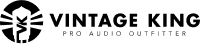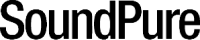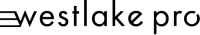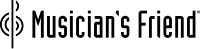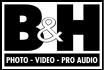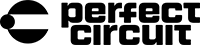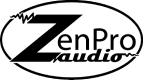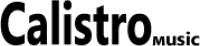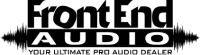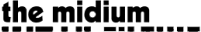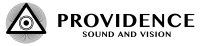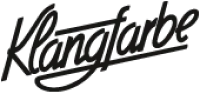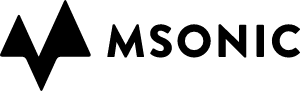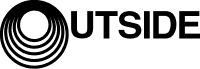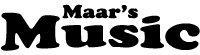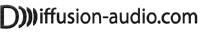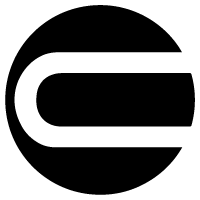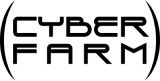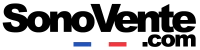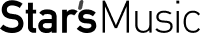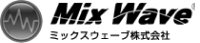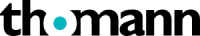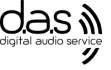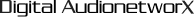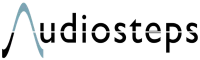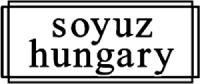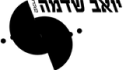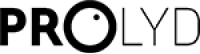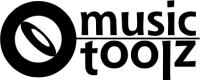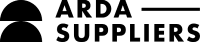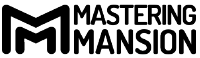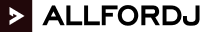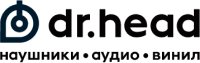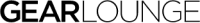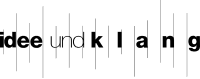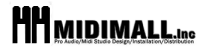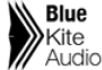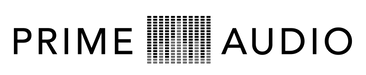What Is The Launcher Deluxe?
The Launcher Deluxe is both a passive stereo saturator and colorful in-line mic preamp intended to amplify, colorize, and provide extra mojo to virtually any type of microphone or sound source.
The Launcher Deluxe uses Neutrik combo jacks for the flexibility of patching in balanced XLR and TRS inputs. Both channels feature a custom pair of toroidal transformers and an analog circuit, along with individually selectable operation modes.
Choose between a 26dB boost of gain and color on any dynamic and ribbon microphones or bypass the additional gain and soak up the saturation and classic character of the original Launcher on any FET or TUBE condenser mic or any line-level source.
Whether you need to boost a bland mic, spice up a sterile source, add some depth to your mixes, or just make your sound stand out, the Launcher Deluxe will deliver.
Mode Selection & Operation

The Launcher Deluxe features two sliders on the bottom of the unit, each corresponding to its own specific channel. These sliders enable you to choose between two different modes of operation, Launcher Mode and Saturate Mode.
Launcher Mode

Launcher Mode works in the exact same way as the classic Launcher design. This mode was designed for dynamic and ribbon microphones. Your signal flows through a custom hand-wound toroidal transformer and analog circuit to receive a 26dB boost of gain and colorful saturation.
To engage, simply push the slider towards the Launcher Mode text on the bottom of the Launcher Deluxe. In order to appropriately pass signal through the box while in Launcher Mode, you’ll need to engage phantom power on your mixer, audio interface or microphone preamp.
TLDR:
Launcher Mode
26dB Gain Boost With Color
Move Slider To Top Position
Phantom Power Required
Saturate Mode

New for the Launcher Deluxe, Saturate Mode allows users to take advantage of the Launcher’s classic color and apply it to ANY microphone (yes, condensers!) or line-level signal without a gain boost. You can utilize its classic analog color to add flavor to any number of miked sources.
Saturate Mode is completely passive and does not require phantom power to operate. When phantom power is engaged in this mode, it will pass through the Launcher Deluxe to power your condensers and other active microphones. This is perfect for adding texture and shaping the character of your sound without creating too hot of a signal.
In addition to microphones, Saturate Mode can add extra vibes to any mono or stereo line-level source. Whether you want to run isolated tracks, stems or even full mixes through the Launcher Deluxe, there is no limit to where your creativity can take you. This even includes pairing the Launcher Deluxe with your favorite line-level instruments like keyboards and synthesizers.
We encourage experimentation with the Launcher Deluxe’s Saturate Mode. Put your microphone locker to the test, try out unique sources and be sure to push your levels and find the perfect balance of color for your track.
To engage Saturate Mode, move the slider towards the Saturate Mode text on the bottom of the Launcher Deluxe.
TLDR:
Saturate Mode
No Signal Boost/Saturation Only
No Phantom Power Necessary
Phantom Power Can Pass Through For Mics
Basic Set-Up/Connection Instructions

Launcher Mode:
1. Switch one or both channels you are using to the Launcher Mode position
2. Connect the output from your microphone’s XLR cable to one of the Neutrik connectors on the front panel of the Launcher Deluxe.
3. Take a second XLR cable, connect its input into the corresponding connector on the back panel of the Launcher Deluxe.
4. Connect the output of the second XLR cable to the microphone input of your mixer, audio interface or microphone preamp.
5. Engage phantom power on your mixer, audio interface or mic preamp.
Suggested Signal Path: Dynamic or Ribbon Microphone → XLR (F) – XLR (M) → Launcher Deluxe → XLR (F) – XLR (M) → Microphone Preamp, Mixer or Interface With Phantom Power Engaged
Saturate Mode with Active Microphones
This will follow the exact same steps as Launcher mode only the phantom power will pass through the Launcher Deluxe to your condenser or active microphone(s).
1. Switch one or both channels you are using to the Saturate Mode position.
2. Connect the output from your microphone’s XLR cable to one of the Neutrik connectors on the front panel of the Launcher Deluxe.
3. Take a second XLR cable, connect its input into the corresponding connector on the back panel of the Launcher Deluxe.
4. Connect the output of the second XLR cable to the microphone input of your mixer, audio interface or microphone preamp.
5. Engage phantom power on your mixer, audio interface or mic preamp.
Suggested Signal Path: Active or Condenser Microphone → XLR (F) – XLR (M) → Launcher Deluxe → XLR (F) – XLR (M) → Microphone Preamp, Mixer or Interface With Phantom Power Engaged
Saturate Mode with Passive or Self-Powered Microphones
If you’d like to use a passive or self-powered microphone without the Launcher Deluxe’s added gain boost, you can do so with Saturate Mode. In this scenario, do not engage phantom power and place the Launcher Deluxe anywhere in your signal chain. We recommend between your mic and your preamp.
1. Switch one or both channels you are using to the Saturate Mode position.
2. Connect the output from your microphone’s XLR cable to one of the Neutrik connectors on the front panel of the Launcher Deluxe.
3. Take a second XLR cable, connect its input into the corresponding connector on the back panel of the Launcher Deluxe.
4. Connect the output of the second XLR cable to the microphone input of your mixer, audio interface or microphone preamp.
Suggested Signal Path: Passive or Tube Microphone → XLR (F) – XLR (M) → Launcher Deluxe → XLR (F) – XLR (M) → Microphone Preamp, Mixer or Interface. NO PHANTOM POWER.
Saturate Mode with Line-Level and Other Sources
When using the Launcher Deluxe in Saturate Mode with line-level sources, the stereo inline mic pre can be placed just about anywhere in your signal chain. We suggest experimenting with your placement of the Launcher Deluxe based on different outboard configurations until you find the most satisfying fit for your sound.
Soyuz Launcher Deluxe Specifications
Channels: 2
Modes: Launcher Mode / Saturate Mode
Frequency Range: 10 Hz – 20,000 Hz (-1 dB)
Connectivity: 3-pin male/female XLR connector + ¼” 6.35mm TRS socket
LAUNCHER MODE:
Gain: 26 dB (load >1kOhms)
Max Output Level (0.5% THD): 8.3 dBV (2.6 V)
Output Noise Level: 8 μV (JIS-A)
Powering: 48 Volts (According to IEC 61938)
Electrical Impedance: 1 kOhms
Recommended Load Impedance: >1k Ohms
Current Consumption: 5.0 mA
SATURATE MODE:
Gain: 0dB
Max Output Level: 5V
Output Noise Level: N/A
Powering: No phantom power necessary in Saturation Mode.
Electrical Impedance: Equal to the impedance of your microphone preamp, mixer, or audio interface.
Recommended Load Impedance: 10k Ohm
Current Consumption: N/A
Launcher Deluxe Size: 6.3″ (L) x 3.8″ (W) x 2″ (D) (159 x 98 x 50 mm)
Launcher Deluxe Weight (No Box): 2 lbs. (950 grams)